pywws.service¶
Base classes for “service” uploaders.
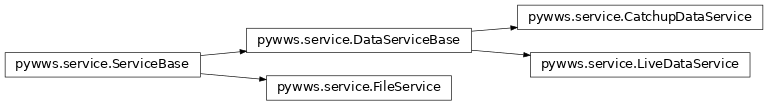
Functions
main(class_[, argv]) |
Classes
CatchupDataService(context[, check_params]) |
|
DataServiceBase(context[, check_params]) |
Base class for “data” services. |
FileService(context[, check_params]) |
Base class for “file” services. |
LiveDataService(context[, check_params]) |
|
Queue(start, *arg, **kw) |
|
ServiceBase(context[, check_params]) |
Base class for all service uploaders. |
-
class
pywws.service.Queue(start, *arg, **kw)[source]¶ Bases:
collections.deque
-
class
pywws.service.ServiceBase(context, check_params=True)[source]¶ Bases:
threading.ThreadBase class for all service uploaders.
Uploaders use a separate thread to allow the main program thread to continue even if a service is slow to respond. Items to upload are passed to the thread via a thread safe queue. The thread is started when the first item is put on the queue. To shut down the thread put
Noneon the queue, e.g. by callingstop().There are two types of uploader derived from this class.
DataServiceBaseis used by uploaders that send defined sets of data, typically as an HTML “post” or “get” operation.FileServiceis used to upload files, including free form text such as a Twitter message.All service classes must provide a
loggerobject so that logging messages carry the right module name, and define aservice_namestring. They must also define asession()method.-
config= {}¶ Defines the user configuration of the uploader. Each item must be of the form
name: (default (str), required (bool), fixed_key (str or None)).nameis theweather.inivalue name,defaultis a default value,requireddefines whether a value must be supplied at run time, andfixed_keydefines if and to where infixed_datathe value should be copied.
-
interval= datetime.timedelta(seconds=40)¶ Sets the minimum period between the timestamps of uploaded data. For some services this can be less than the weather station’s “live” data period (48 seconds) whereas others may require 5 or 15 minutes between readings.
-
logger= None¶ A
logging.Loggerobject created with the module name. This is typically done as follows:logger = logging.getLogger(__name__)
-
service_name= ''¶ A short name used to refer to the service in weather.ini. It should be all lower case. The best name to use is the last part of the module’s file name, as follows:
service_name = os.path.splitext(os.path.basename(__file__))[0]
-
check_params(*keys)[source]¶ Ensure user has set required values in weather.ini.
Normally the
confignames withrequiredset are checked, but if your uploader has aregistermethod you may need to check for other data.Parameters: keys (str) – the confignames to verify.
-
session()[source]¶ Context manager factory function for a batch of one or more uploads.
This makes it easy to ensure any resources such as an internet connection are properly closed after a batch of uploads. Use the
contextlib.contextmanager()decorator when you implement this method.For a typical example, see the source code of the
pywws.service.openweathermapmodule. If your upload can’t benefit from a session object yieldNone, as inpywws.service.copy.
-
-
class
pywws.service.DataServiceBase(context, check_params=True)[source]¶ Bases:
pywws.service.ServiceBaseBase class for “data” services.
A “data” service uploader sends defined sets of data, typically as an HTML “post” or “get” operation. Service classes should be based on
CatchupDataServiceorLiveDataService, depending on whether the service allows uploading of past data, for example to fill in gaps if the server (or pywws client) goes down for a few hours or days.Data service classes must provide a
templatestring to define how to convert pywws data before uploading. Required methods aresession()andupload_data(). If the service has a separate authorisation or registration process this can be done in aregister()method. Seepywws.service.mastodonfor an example.-
template= ''¶ Defines the conversion of pywws data to key, value pairs required by the service. The template string is passed to
pywws.template, then the result is passed toliteral_eval()to create adict. This rather complex process allows great flexibility, but you do have to be careful with use of quotation marks.
-
fixed_data= {}¶ Defines a set of
key: valuepairs that are the same for every data upload. This might include the station’s location or the software name & version. Values set by the user should be included in the weather.ini config defined inconfig.
-
-
class
pywws.service.CatchupDataService(context, check_params=True)[source]¶ Bases:
pywws.service.DataServiceBase-
catchup= 7¶ Sets the number of days of past data that can be uploaded when a service is first used.
-
-
class
pywws.service.LiveDataService(context, check_params=True)[source]¶ Bases:
pywws.service.DataServiceBase-
catchup= None¶
-
-
class
pywws.service.FileService(context, check_params=True)[source]¶ Bases:
pywws.service.ServiceBaseBase class for “file” services.
Comments or questions? Please subscribe to the pywws mailing list http://groups.google.com/group/pywws and let us know.